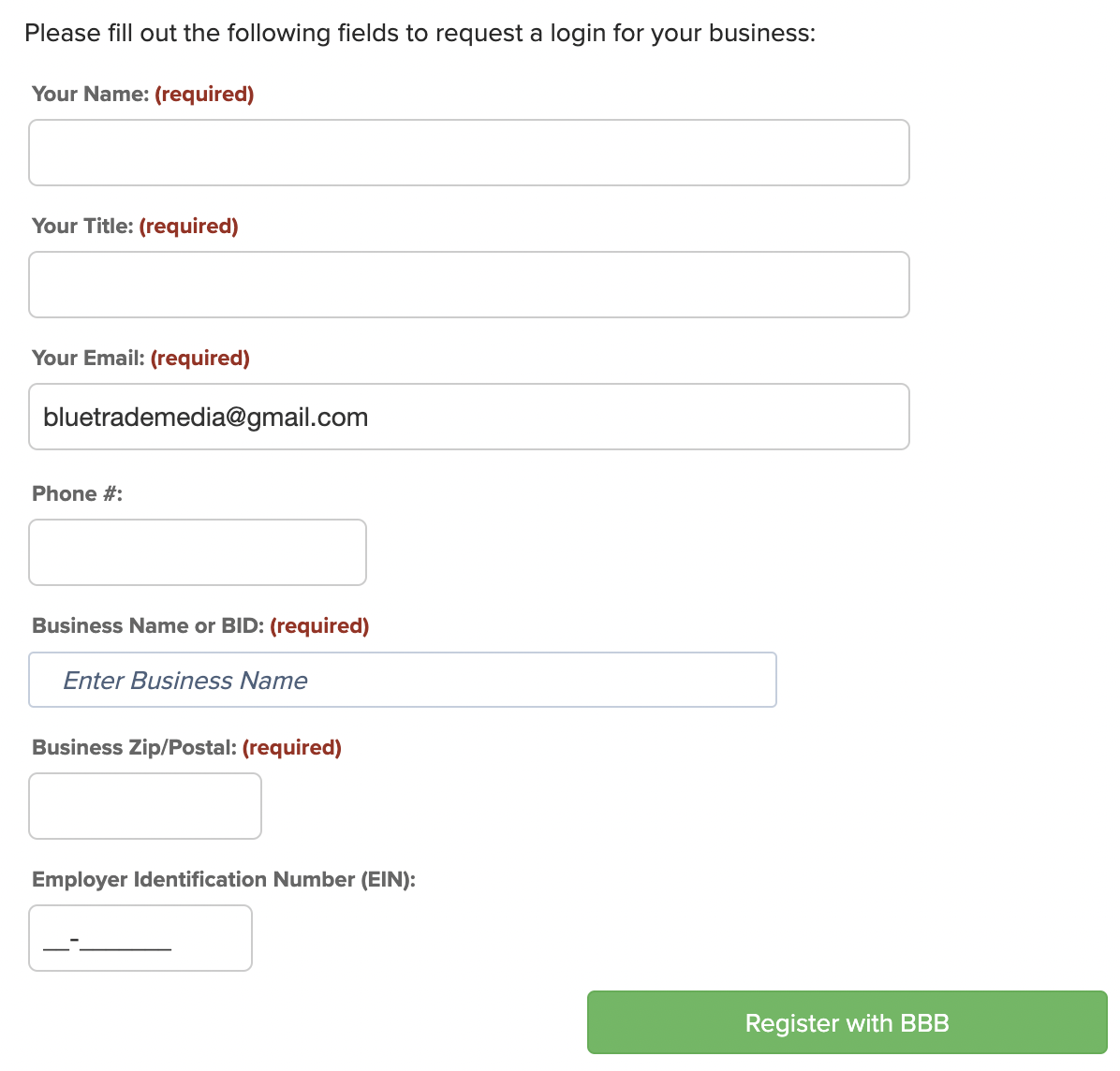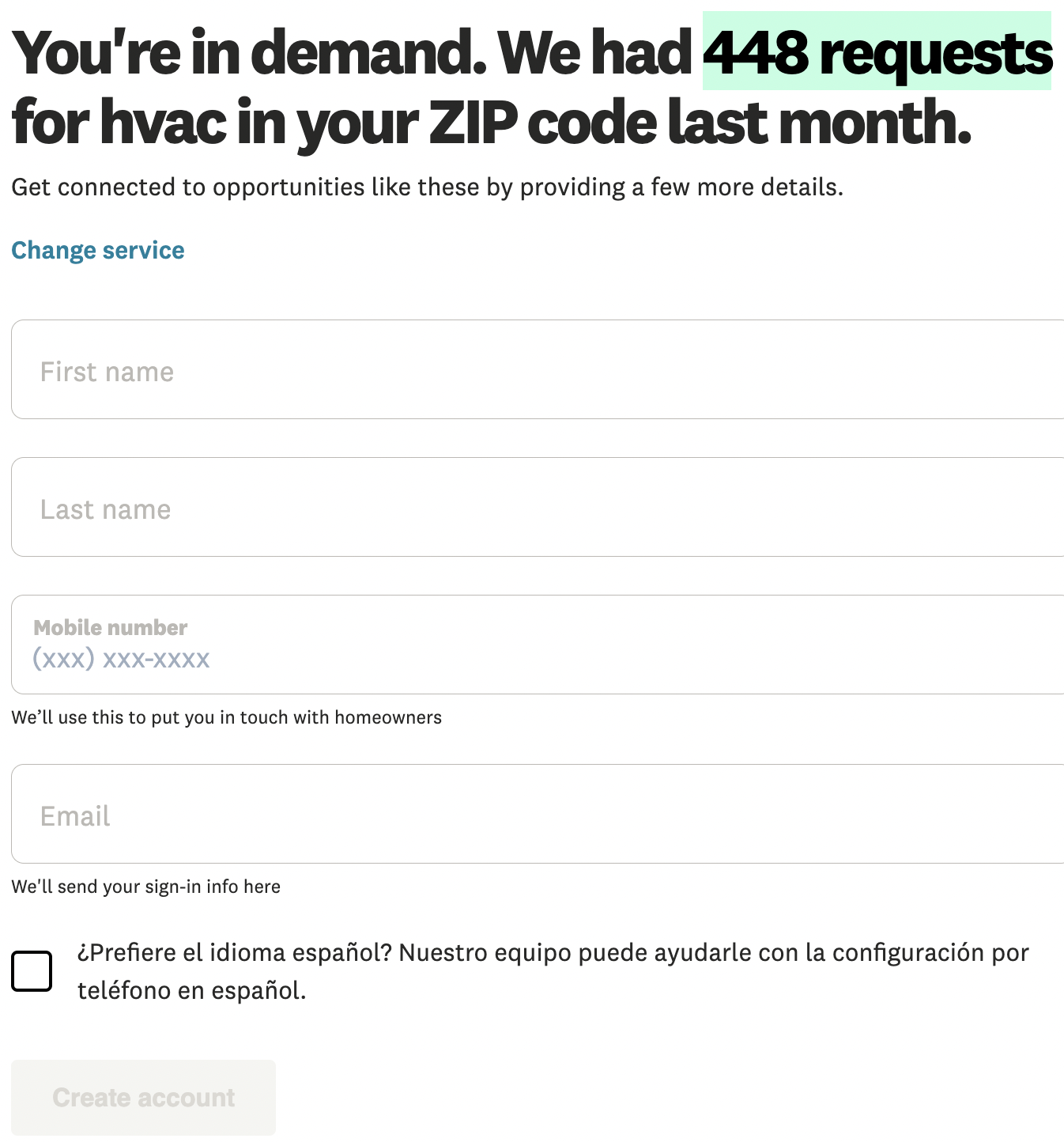The Top 7 Review Sites to Claim Your Contract Service Business On
As you have been researching how to best market your contract service business, you may have heard that you should claim your business on review sites and business listing sites.
However, if you are new to marketing a business, you may not know exactly what that entails.
At Blue Trade Media, we have worked with multiple clients on getting their business claimed on the top listing sites to keep their business in front of local customers.
In this article, we will cover what listing sites you should claim your business on and how to go about claiming your business on each of those listing sites so that you can increase your company’s online presence.
How To Claim Your Contract Service Business On Listing Sites
While there are many business listing sites and review sites out there, we recommend that you start with the most used ones that will provide you with the most return for your effort.
Popular and commonly used listing sites you should claim your business on are:
Better Business Bureau
Yelp
Angie's List
Yellow Pages
Superpages
HomeAdvisor
Thumbtack
These sites are trusted by many prospective customers, making it super important that you claim your business/ create a free business listing on them. If any listing site requires you to pay for leads or a subscription to have your business listing on their site, you should move on to a different listing site.
While leads could seem enticing, it’s not necessary, because with a well built website, you will be able to start attracting local leads and potentially outrank these listing sites for top keywords that your customers are searching for.
1. Better Business Bureau
The Better Business Bureau is one of the most reputable sites you can have your contract service business on. It allows customers to know you took the time to become associated with the Better Business Bureau.
To get started, go to the Better Bureau Business website and start by creating your free business account by clicking Business Login at the top right of the page. On the right side of the page, you will see three options to either recover your password, create an account, or contact BBB.
You will want to select “Create My BBB Login Account.” When it prompts you to fill out your email address, you should use your business’ gmail email address.
The form will require you to fill out information like: your name (full name), your title (e.g. CEO, owner/operator, etc.), your email, your phone number, your business name or business ID, your business’ zip code, and your EIN (optional).
2. Yelp
To claim your yelp listing, you should go to Yelp and then select “Yelp for Business” in the top right corner. Once you click Yelp for Business, it will take you to a page that gives you the option to “verify my free listing.”
This will take you to a page to start filling out your business information, starting with your business name. If you are unable to find your business in the search, it will allow you to “Add to Yelp for free.”
If you select this option, you will fill out your business email (your business gmail address), your phone number, your website, your business categories, and your business address. Once you fill out this info, it will request that you add information to create your free business account so that you can manage your profile.
3. Angi (formerly Angie's List)
Angie’s List has rebranded to Angi, but they still serve the same purpose - to promote recommended home service providers to customers. To begin, go to the Angi website and click “Join Our Pro Network” in the top right. This will then open a screen that enables you to “List my business.”
When you click that, it will prompt you to specify the service you offer and your zip code and your business information (your name, your business name, your phone number, and your address). After you have filled out those prompts, it will have you create your account information.
4. Yellow Pages
To claim your business on the Yellow Pages, go to their website Yellow Pages and select “Claim Your Listing” at the bottom left hand side of the screen. It will then require you to fill out your business location, business name, and business address.
If your business is found, you can fill out the rest of your Yellow Pages business listing with business information like address, contact information, and more. If their system is unable to find your business, you can call 1-866-794-0889 for assistance.
5. Superpages
If you want to claim your business on Superpages, you will need to navigate to the Superpages website and click “Claim Your Listing” at the bottom left of the page.
This will then take you to a screen similar to Yellow Pages, where you will fill in your business information like your business location, your business name, and your business address. Since Superpages is owned by Yellow Pages, you will reach out to the same support number 1-866-794-0889, if Superpages is unable to find your business in its directory.
If Superpages can locate your business, you will continue to claim your listing by filling out additional information about your business.
6. HomeAdvisor
To begin claiming your business profile on Home Advisor, you will go to the Home Advisor website and select “Join Our Pro Network” at the top right hand side of the screen. Once you click this, it will prompt you to fill in your zip code and the service you provide.
Then it will take you to a form to fill out information like your first name, last name, email address, and phone number.
It may even provide you with a personalized message about the number of requests they are receiving from customers in the past month for your type of services like they did when we selected “HVAC” for this example.
Once you fill out your account information, you can start adding even more information about your business to your HomeAdvisor profile.
7. Thumbtack
To get started creating a profile on Thumbtack, go to their website Thumbtack and click the “Join as a pro” option in the top right. Then select the service you provide and the area you are located.
Once you select this, depending on your service, they may give you a list of sub services that you can check and uncheck to indicate exactly how you can help customers in your area.
After you check and uncheck the services you provide, it will request your email address and then have you fill in additional information about your business like your business address and your business contact information.
Claim Your Contract Service Business on Review Sites
Claiming your contract service business on each of these review sites is a great way to increase the publicity of your company so prospective customers can become familiar with what you offer.
However, to ensure that this strategy is most effective, you will need to also have a well built website to link to on each of these listing sites.
To learn more about creating a contract service business website, subscribe to our newsletter below. If you have any questions about how to add your business to a review site, contact us today.