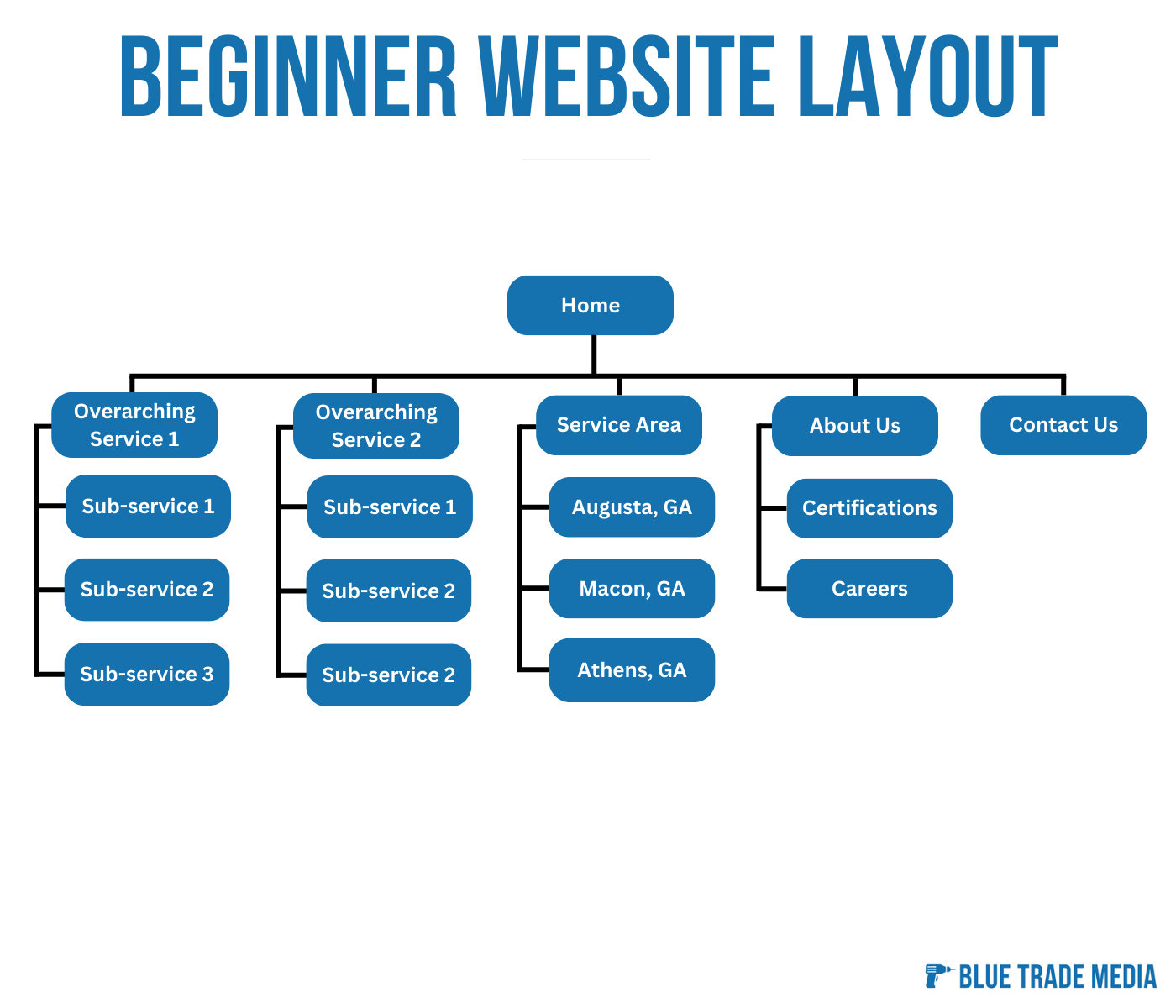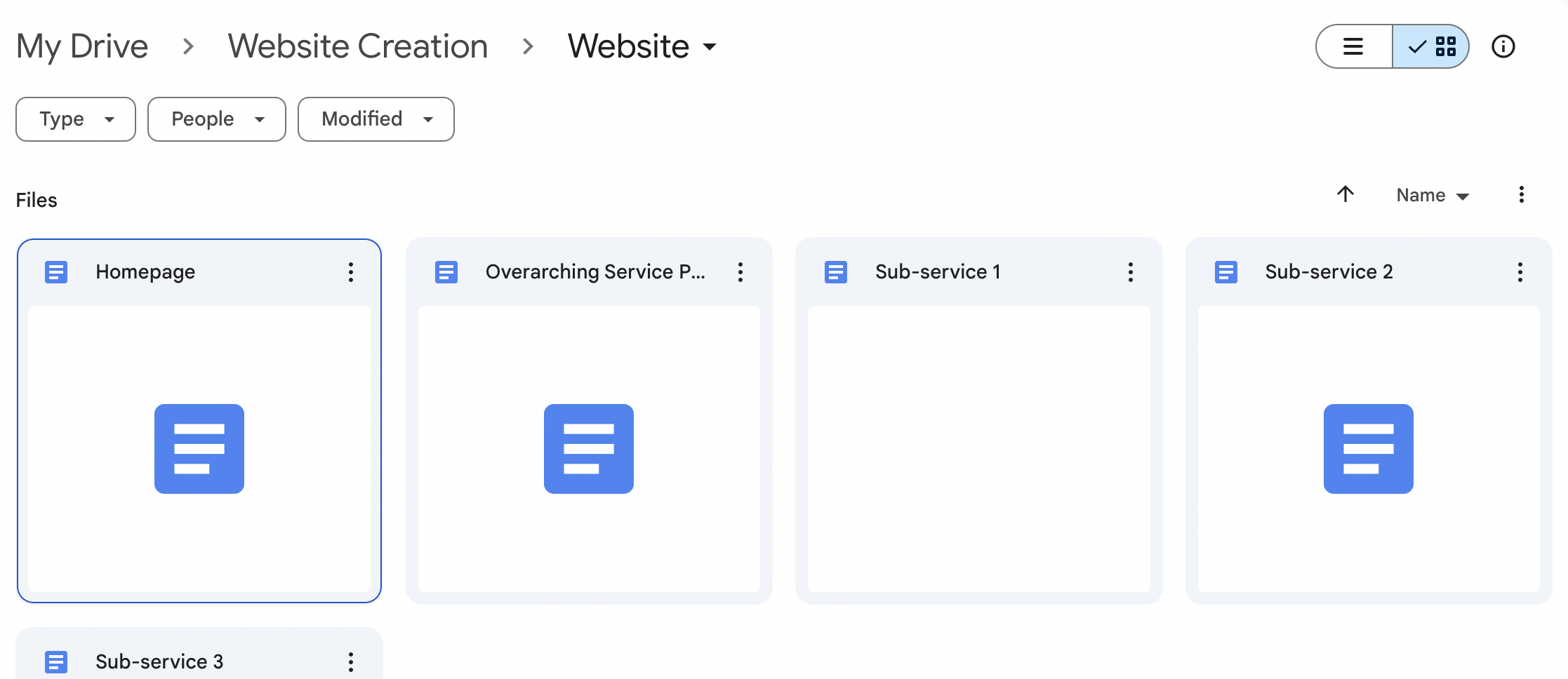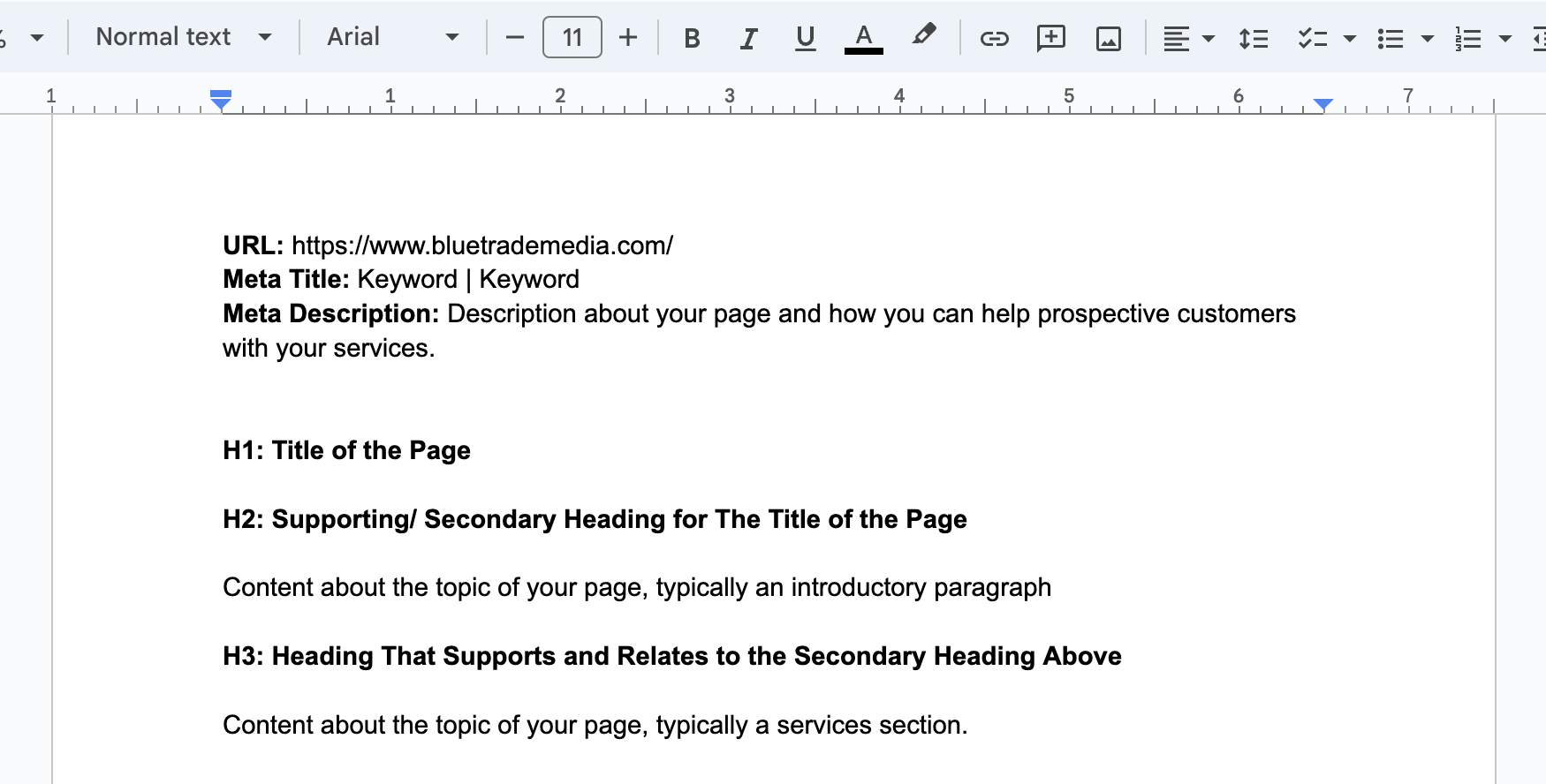5 Things You Need To Create Your Contract Service Business Website
When you begin thinking about creating a website for your contract service business, you may be wondering “what do I need to do before I start creating my website?”
This is a great question to be asking, especially since preparing what you need ahead of time will enable you to create your website quickly.
Business owners who prepare ahead of time are able to avoid owning a domain name (website URL) and/or website platform subscription longer than they need it before getting their site live.
In this article, we walk through the 5 things you should try to prepare before getting started with building your contract service business website.
5 Steps to Prepare to Create a Contract Service Business Website
1. Create a Company Email For Your Contract Service Business
The first thing you should do before you create a contract service business website is create the company email address you will want attached to it.
We recommend starting with Gmail since you will want to use this when setting up Google tools like Google My Business, Google Analytics, and Google Search Console.
When creating this email, we commend using your company’s name in the “name” field. For the birthday, you can put your birthday and gender to make it easier to remember it. For your email address, you can choose something straightforward like “yourcompanyname@gmail.com”.
2. Plan and Create Your Contract Service Business Website Content
Once you have created your Gmail account, you can use it to plan and create your contract service website content. We suggest you start out by planning your website using a Google Sheet.
Here is a Google Sheet Website Planning template we have made that you can start off with.
When planning your website, you will want to think of your website like a folder structure. The way you plan your website will help you determine your website navigation structure so that when you go to create your website you know where you want to place each page.
Below is a more visual example to help you picture what the navigation structure of the beginner website plan (in the sample Google Sheet) would look like horizontally.
If you need help brainstorming what pages to include on your website, check out our article “How to Determine the Structure of Your Contract Service Business Website.”
Once you have planned out your website pages in a spreadsheet, you can create a folder for your website on your Google Drive and create Google docs dedicated to each of the pages you plan on writing.
The base structure you will want to start with for each page will be:
URL
Meta title
Meta description
Title (H1)
Heading 2 (H2)
Heading 3 (H3)
For help on how to write common pages like a homepage, overarching service pages, sub-service pages, about us page, contact us page, or location pages, check out step #4 of our “Guide To Marketing a Home Service Business Digitally.”
3. Come up With a Domain Name (That is Available)
When coming up with your website domain name, you have a few options to choose from. You can make the domain name your exact company name, a shortened version of your company name, or initials of your company name if you have a long company name.
If you search for your domain name ideas and none of them are available, you can pivot to a different strategy. This other strategy involves incorporating your service keyword and your area. An example of this would be: www.GeorgiaLandscaping.com
The reason you will want to start with trying to use your company name is because it will help you brand your company and make it easier for customers to remember how to find you.
However, if you are unable to find a domain name that includes your company name, you can try the secondary strategy to get some SEO (searching engine optimization) value.
To check and see if a domain name is available, you can search domains on sites like GoDaddy.com. You will want to aim to find a domain that ends in “.com” since it is most recognized and trusted.
4. Select a Website Building Tool That Fits Your Needs
The next step in preparing to create your contract service business website is to determine what website building platform you will want to use to create your site. Some criteria we typically recommend filtering your search by include:
No-code, drag and drop platforms
Easy to use website builders
Good capabilities and scalability
If you are creating your website on your own and want to eventually have a Content Manager maintain your website, you will probably want to aim for a drag and drop website platform.
You will also want to ensure that the platform is easy to use and that it allows you to edit key parts of your pages like URLs, meta titles, and meta descriptions.
The capabilities and scalability you will look for in the website tool will depend on your individual needs. For instance, e-commerce capabilities may be important to you if you will also be selling supplies online.
If you want to scale your business and use your website as a CRM in the future, you might want to get a website building platform that allows you to scale to that.
Here are the top five website building platforms we recommend you check out:
Want to find out more about these website platforms? Check out our blog “5 Website Building Platforms To Use To Create a Contract Service Business Website.”
5. Form a Website Design Concept
The last piece you will want to consider before officially creating your website is how you want it to look.
You don’t have to have an exact image in your head, but you will want to have a general idea of the colors you want to use, the types of layout you want for your homepage, and the type of layout you want for service pages.
Fortunately, you do not have to do this from scratch. You can grab inspiration from other sites you have liked in your industry and you can look into templates that your selected website platform has to offer.
For instance, SquareSpace offers Oranssi (their contract service website template), GoDaddy offers multiple home service business templates, and Wix offers home service company templates.
The great thing about using a template when you go to design your site is that they will usually let you customize colors/images and move elements, allowing you to make your website look unique while being able to rely on the pre-made structure the template provides.
Successfully Prepare to Create a Contract Service Business Website
Once you have finished these steps, you are all set to purchase your domain name, purchase your website building platform subscription, and then set up your website.
While creating a website for the first time can feel overwhelming, completing these steps ahead of time can make it less difficult when it comes time for you to create your site.
Do you have questions about how to create your contract service business website? Contact us today. To keep learning more about how to create a contract service business website, check out our “Guide To Marketing a Home Service Business Digitally.”