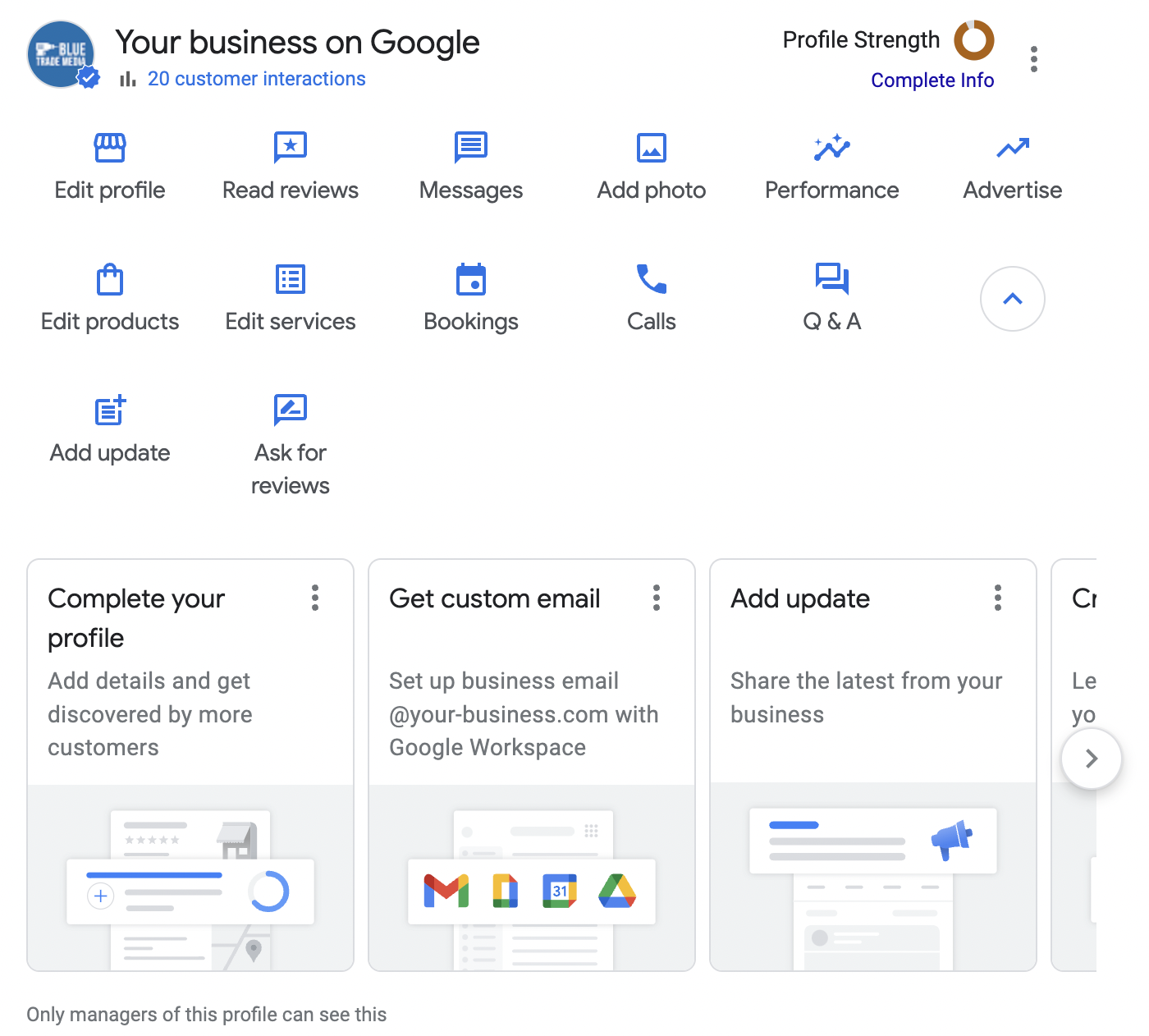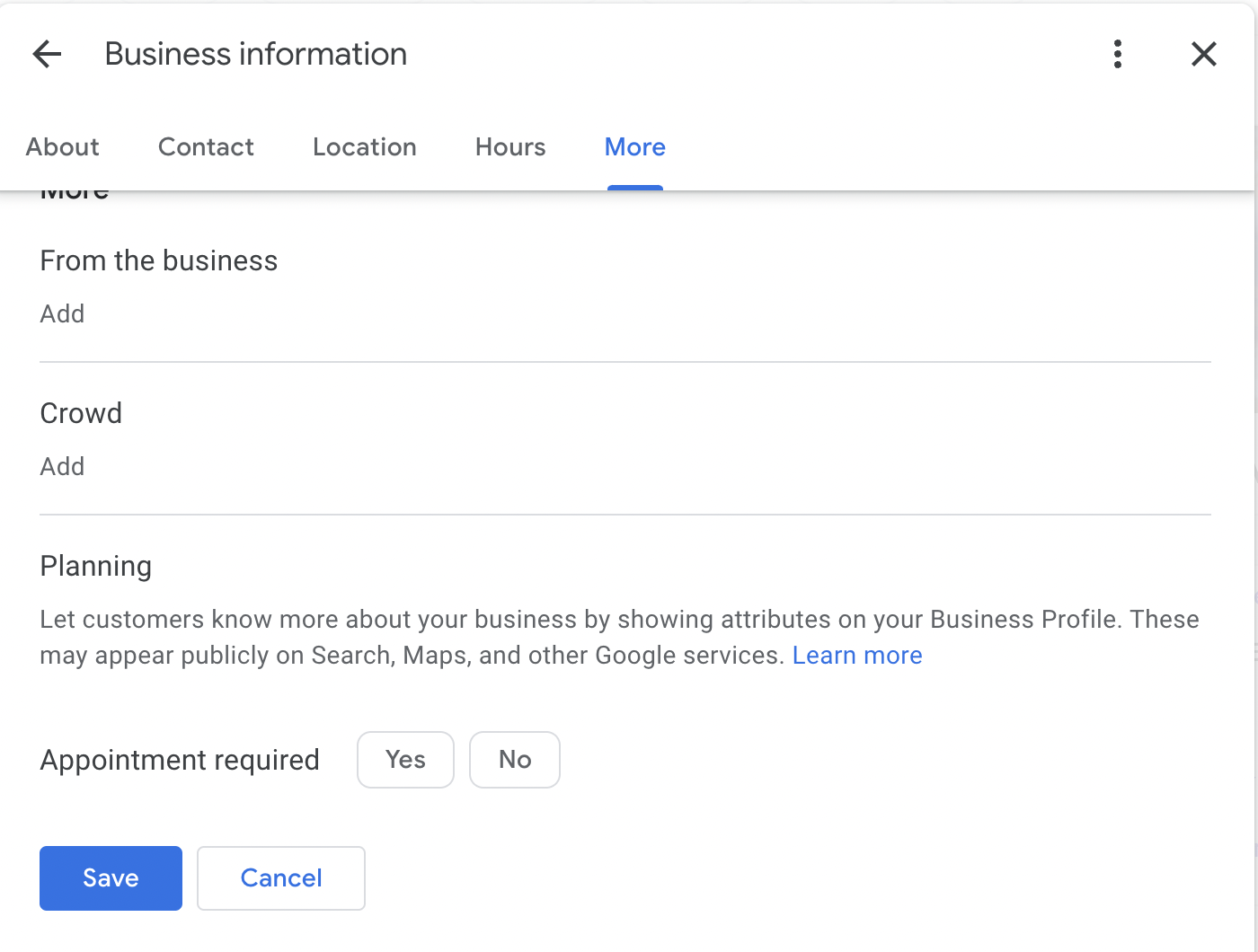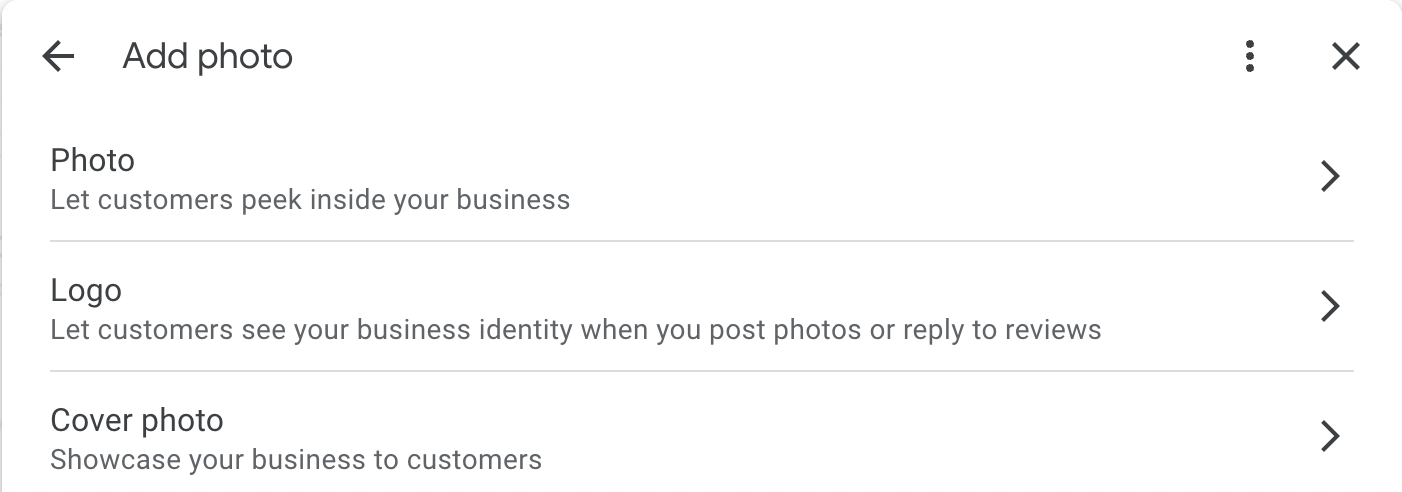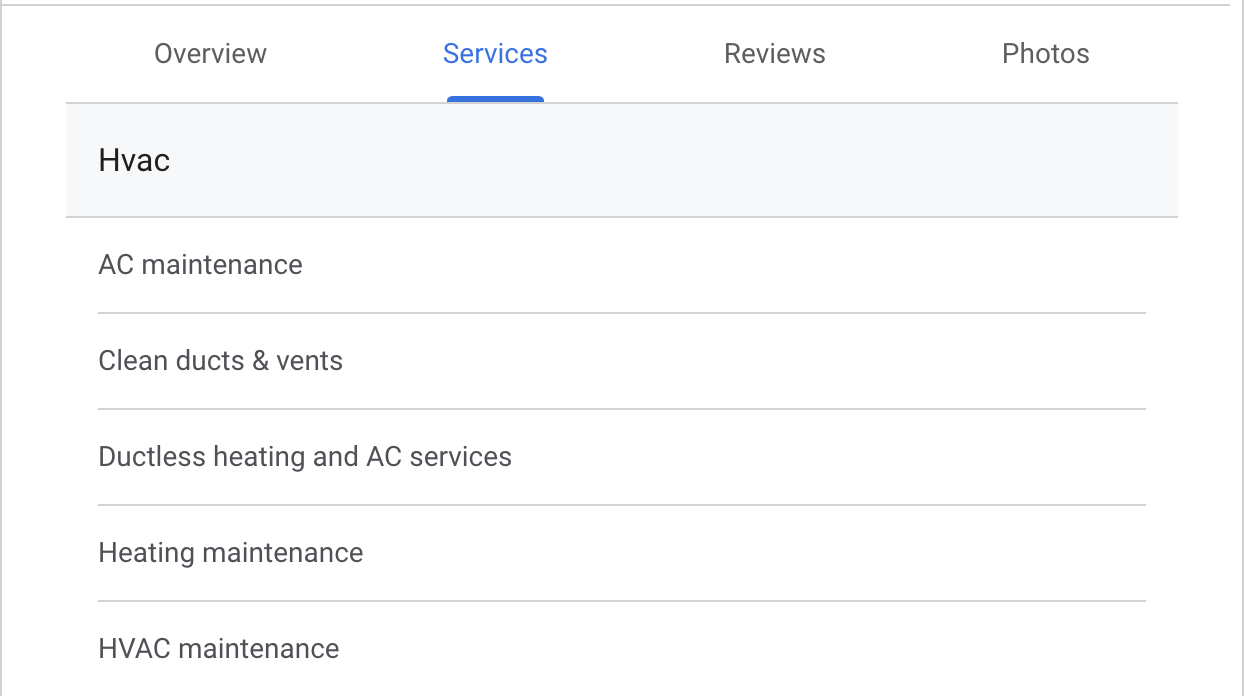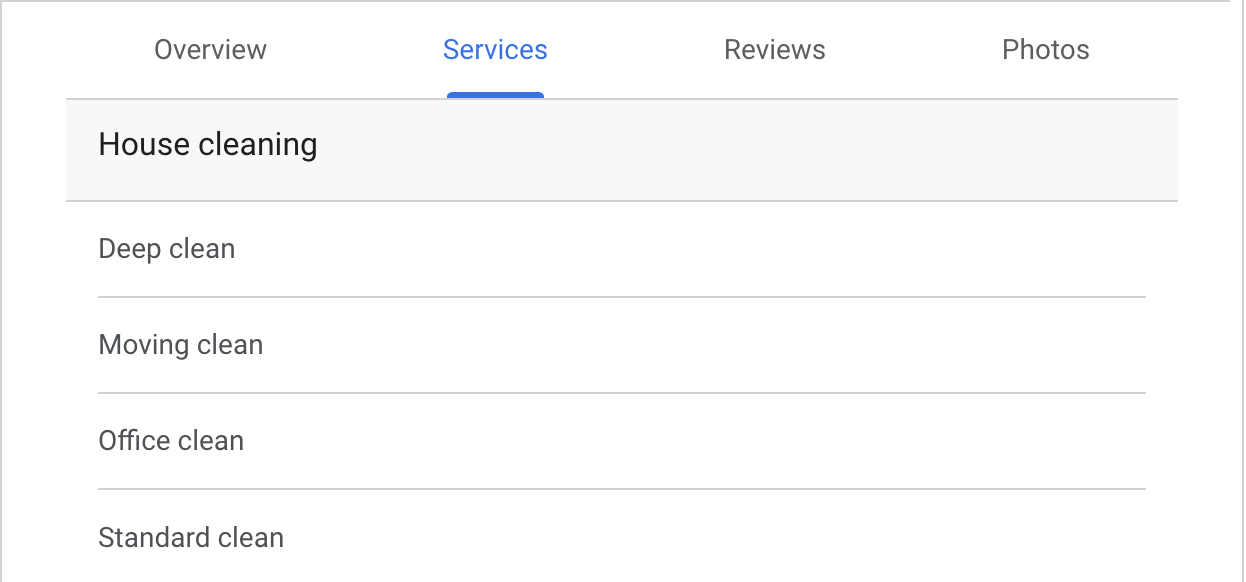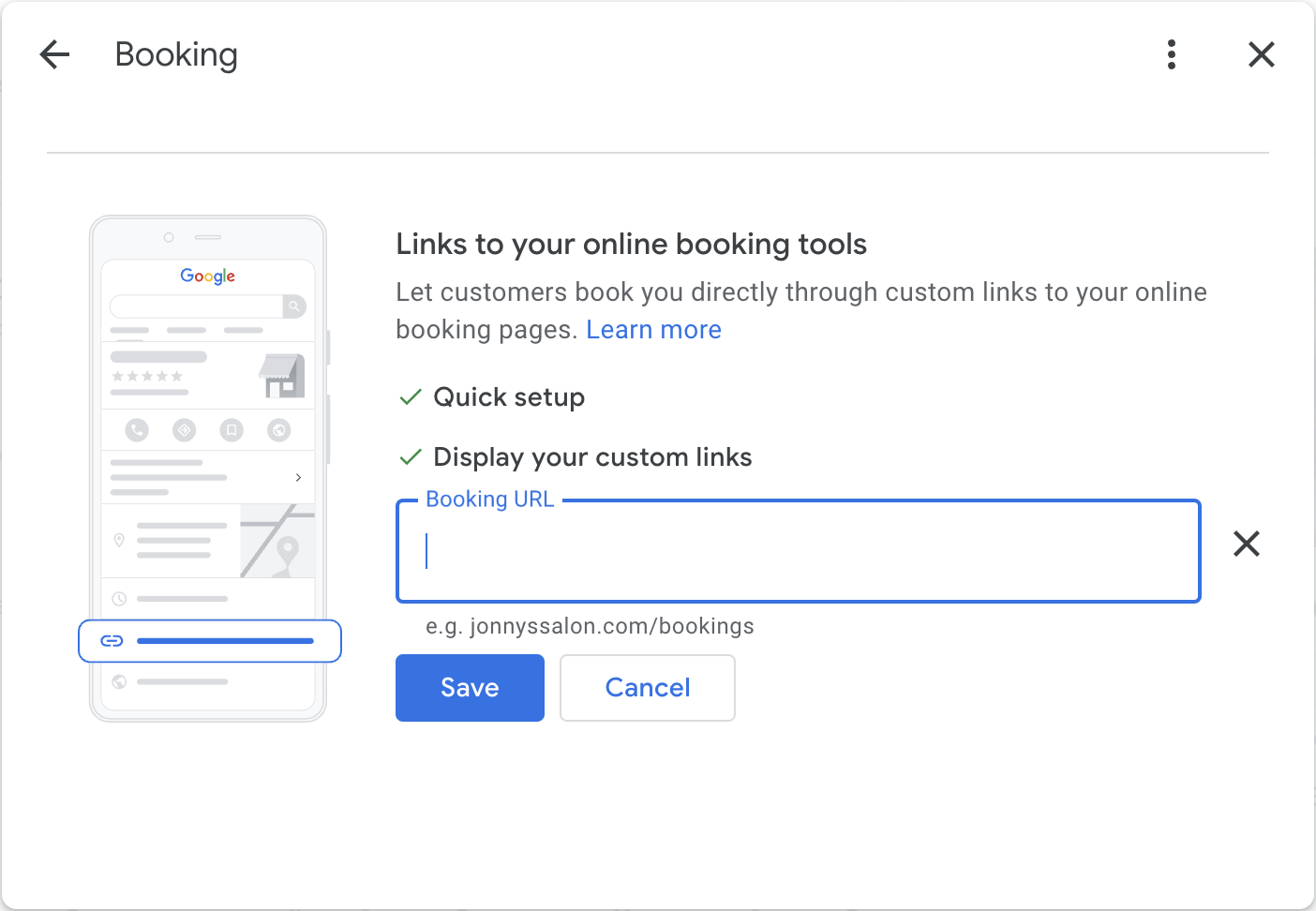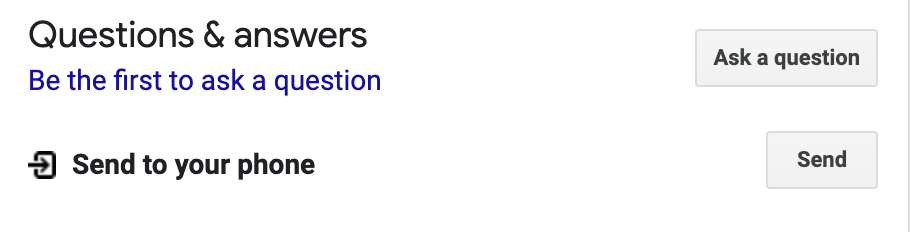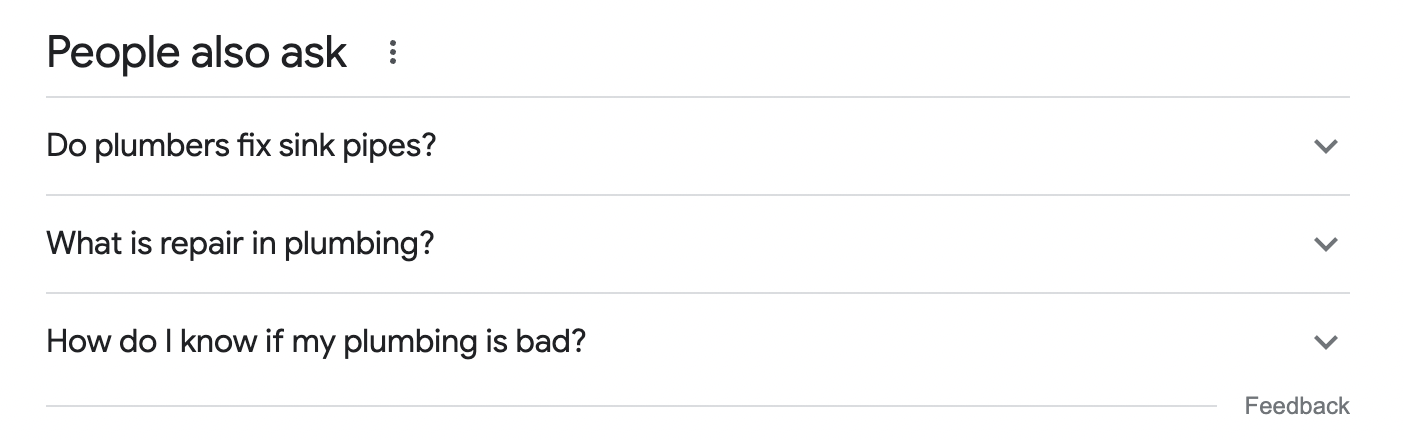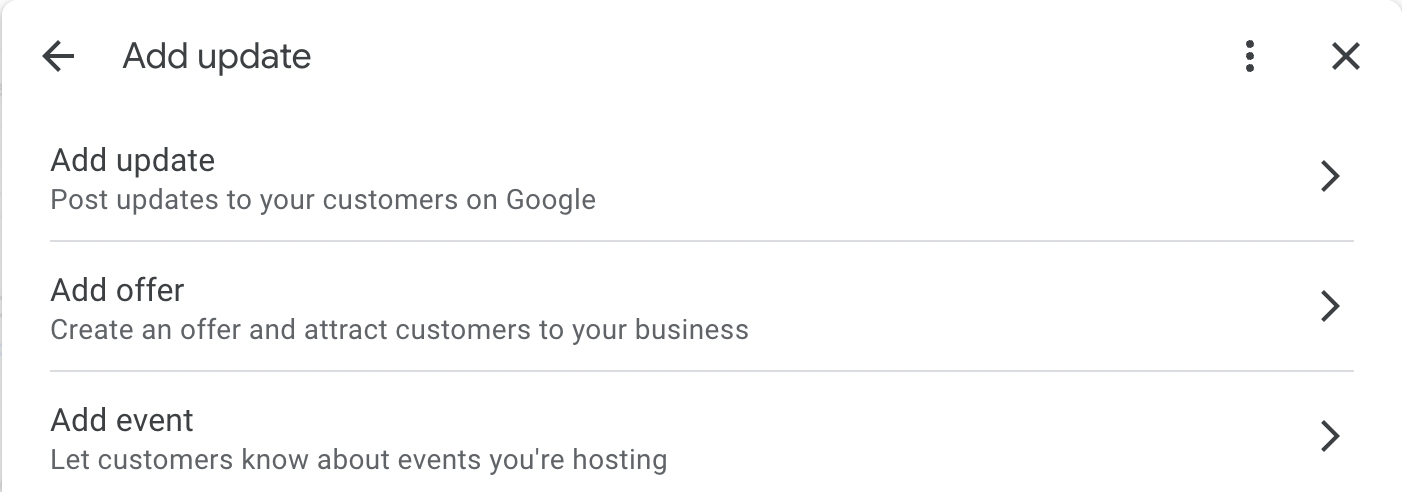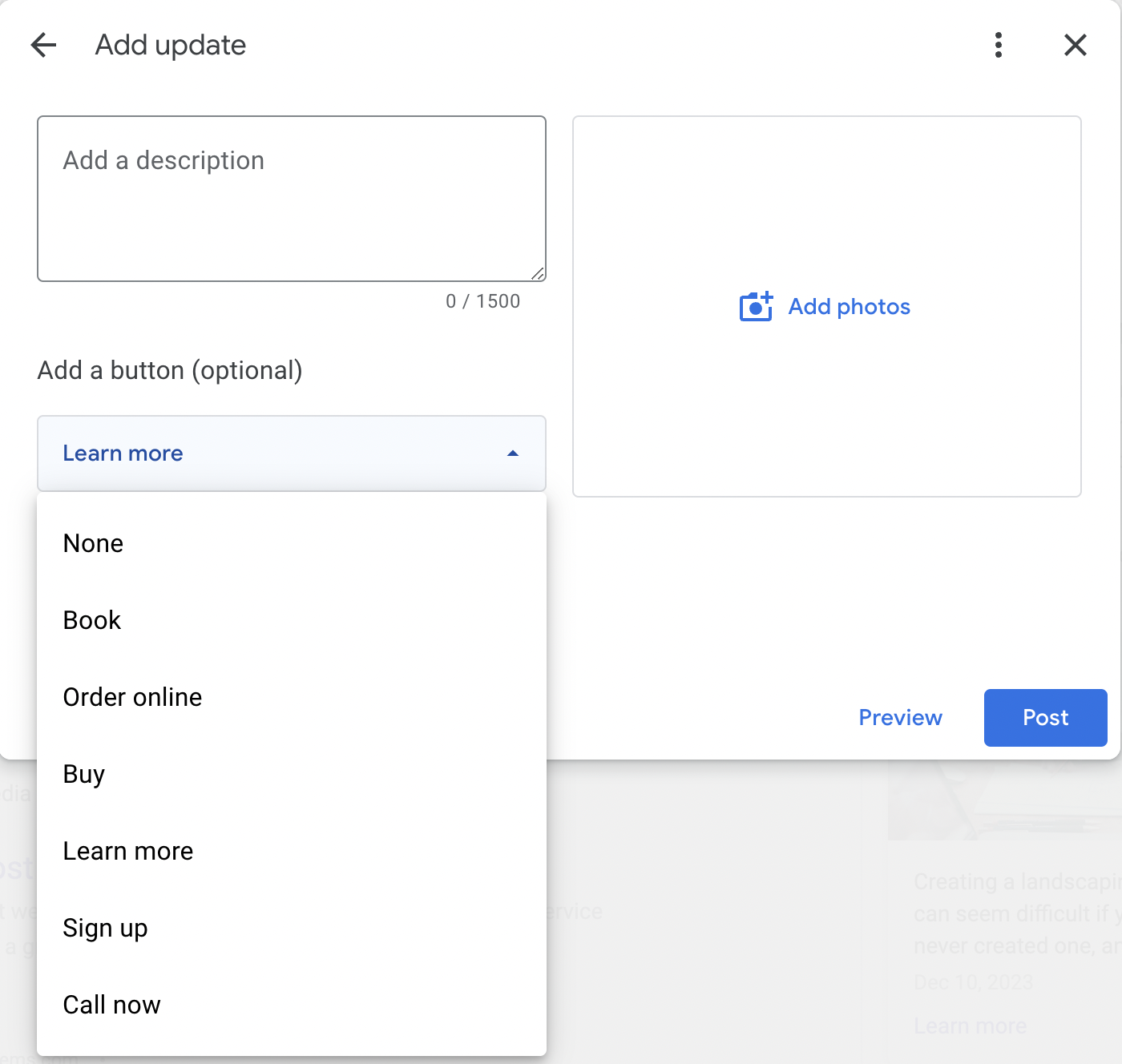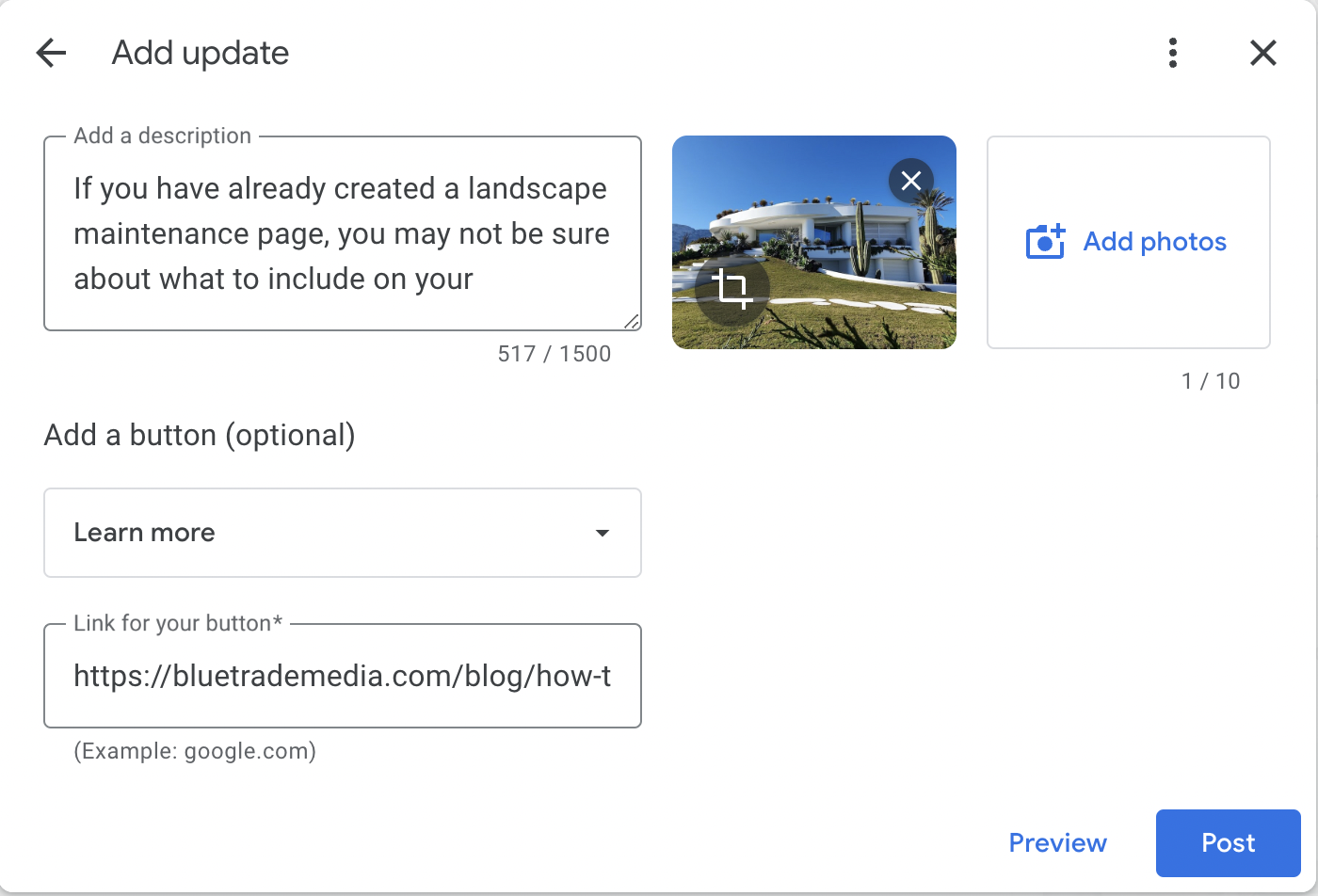How To Optimize Google My Business For a Contract Service Company
Are you in the process of trying to digitally market your business and want to optimize your Google My Business profile?
Are you struggling to determine where to start? Or have you had “Google My Business” specialists reaching out to you, asking for thousands of dollars to optimize your Google My Business for you?
While Google My Business can seem intimidating, it is actually straightforward when you take it step by step — and you don’t need expensive consultants to do it right.
In this article, we will cover what sections you can optimize in your Google My Business profile and 9 ways to optimize your profile easily on your own.
What You Can Optimize on Your Google My Business Profile
The first step in knowing how to optimize your Google My Business (GMB) profile is to learn what you can optimize.
As we mentioned before, GMB is very straightforward and contains around 9 primary sections for business owners to edit and utilize:
Business Information
Reviews
Photos
Advertising*
Products
Services
Bookings
Q&A
Updates
You may see more than nine options available on your own profile if you have a more seasoned GMB profile, are in a specific niche, or have been selected to try out one of GMB’s beta offerings.
However, for the purposes of this article, we will cover the core nine features that everyone has access to and should focus on optimizing.
9 Ways To Optimize Your Google My Business Profile
As we mentioned above, there are nine sections you can optimize on your Google My Business profile. To do this, you should:
Have complete and up to date business information
Increase the quantity and quality of your reviews
Include photos of your company and your work
Advertise your business on Google (optional)
Include products if you sell any physical items
Have a complete and updated list of services
Have a link to your appointment booking
Add frequently asked questions to Q&A
Add updates, offers, and events
1. Have Complete and up to Date Business Information
The first step in starting to leverage Google My Business is to include complete and up to date business information. In the “Business Information” section, you can include:
Your business name
Your business category
The description of your business
The opening date of your business
Your contact information (phone number, website, and social profiles)
Your business location
Your service areas
Your business hours
Special hours (these usually apply more to restaurants)
Additional details (crowd, planning, and service options)
For planning (under the “More” section), you can select a toggle to specify if you require your customers to set an appointment or not.
The goal is to provide as much relevant information about your business that you can. Fortunately each of the sections within “Business Information” are based on pieces of information you can easily list.
2. Increase the Quantity and Quality of Your Reviews
Getting Google reviews works in a few ways. In some instances, customers may love (or dislike) your services so much that they feel compelled to give you a Google review without you ever asking them to.
In other instances, you may not receive reviews from customers you have provided service to. If you are not receiving a good amount of reviews, you may need to be more proactive about requesting reviews from happy customers.
If a customer is telling you or someone on your team that they are super happy with the service you have provided, that is a perfect opportunity for you to say something like:
“We are so happy that you are pleased with our services. Since you are so satisfied with our services, it would mean a lot if you could review us on Google to help spread the word about our work.”
To make this even easier, you should provide a direct link to them where they can review you on Google. To get this link, click “Read Reviews” or “Google Review” under your company name.
Once you click either of these options, click the blue button “Get More Reviews” in the top right. This will provide you with the direct link that you can copy and paste into a message. It will also give you the option to use email, Whatsapp, or Facebook to share the link.
3. Include Photos of Your Company and Your Work
Google allows you to add three different types of photos to your Google My Business Profile:
Photos of your business
Your company logo
A cover photo
Once you have your logo and cover photo set, you should add 3-5 photos of your business. Some good photos to include are:
Photos of your physical location
Photos of your projects and work
Photos of your crew and staff
Photos of your fleet vehicles (if applicable)
Customers look at photos on your Google My Business to get a sense for your business and the type of work you do, which is why it is important to have at least two pictures of your work.
4. Advertise Your Business on Google (Optional)
Another option Google provides on Google My business is the ability to advertise your business with Google Ads. This is not 100% necessary to do, especially when starting out, since ads cost per click or require you to commit to a monthly or daily budget for them.
However, Google My Business does typically give business owners a $500 dollar advertising credit, which you can use to test out some ads if you would like.
If you do utilize the $500, you should strategically plan what the purpose of the ad will be and who you want to target, so you can maximize the success of the ad.
5. Include Products if You Sell Any Physical Items
If you sell products, Google My Business allows you to add these to your profile so that customers can easily find them.
For example, if you own a landscaping company and you sell landscaping supplies like mulch, soil, and gravel, you could include them here.
If you sell a lot of products, you should consider what categories each of your products may fall under and then create those categories within the “Products” section of your profile.
6. Have a Complete and Updated List of Services
As a contract service business, your “Services” section is one of the most important sections on your Google My Business profile.
If you have an HVAC business, “AC Maintenance,” “Duct and Vent Cleaning,” “Ductless Heating and AC Services,” “Heating Maintenance,” and “HVAC Maintenance” are some of the services you may list within your “Services” section:
If you own a cleaning company, you may list out services like “Deep Cleaning,” “Moving Cleaning,” “Office Cleaning,” and “Standard Cleaning”:
If you offer residential and commercial cleaning or speciality cleaning services like Nicotine Washes, you can make your services list even more specific.
7. Have a Link to Your Appointment Booking
If you have a link where customers can set up an appointment with you, you can include that on your Google My Business profile:
This is a great way to make it super easy for customers to get in touch with you and set up an appointment.
8. Add Frequently Asked Questions to Q&A
On your Google My Business profile, there is a “Questions & Answers” section where you can answer questions that customers post, as well as post questions of your own that you can provide the answers to.
This provides you with a good opportunity to post and answer the top three questions your customers typically ask you. These questions may be around your service offerings, the price of your types of services, how long your services typically take, and more.
To brainstorm some commonly asked questions about your services, you can search a term like “home cleaning,” “plumbing repair,” or “HVAC repair,” and then scroll down to the “People also ask” section.
9. Add Updates, Offers, and Events
The final core feature Google My Business provides business owners is the “Update” feature. This is a section of your profile where you can post an update, offer, or event.
If you offer free estimates or consultations, that is a good offer to include as an update. Additionally, if you offer any discounts or specials, you can post them here.
General updates are a great thing to leverage because you can use them for multiple purposes. For instance, you can include a call to action button for them to “Book,” “Order Online,” “Buy,” “Learn More,” “Sign Up,” and “Call Now.”
While you may not always have a promotional piece of content, updates are a great place for you to link to educational content you post on your website.
For example, if you have written a blog, you can post an update with a summary of the blog, the blog cover photo, and a link to the full blog to learn more.
Posting updates to Google My Business is a good way to boost your SEO and provide helpful updates to your customers. At a minimum, you should post 1 update per week. If possible, we recommend you post 3 updates per week.
Optimize Your Google My Business To Increase Organic SEO
Ensuring your Google My Business profile is complete and regularly updated is a great way to boost your company’s online presence.
To get the most out of Google My Business, you should focus on providing complete information for sections like Business Information, Photos, Products, Services, Bookings, and Q&A, as well as post 1-3 updates per week.
If you have any questions about optimizing your Google My Business, contact us today. To keep learning about ways you can improve your contract service business website, subscribe to our newsletter below.