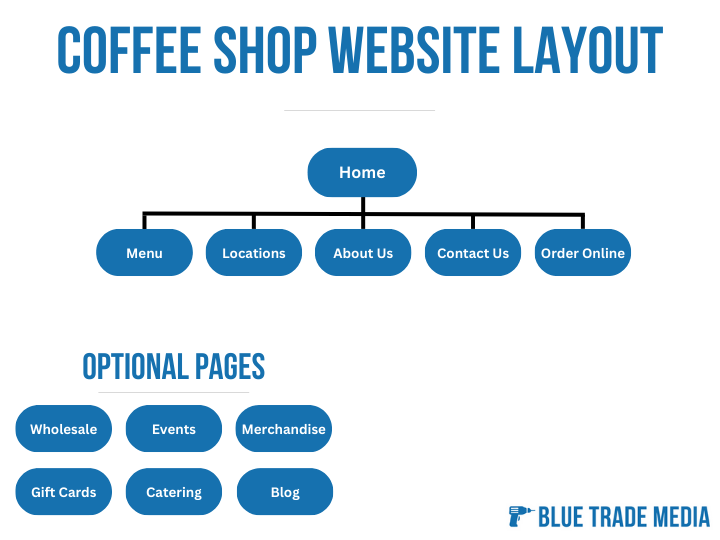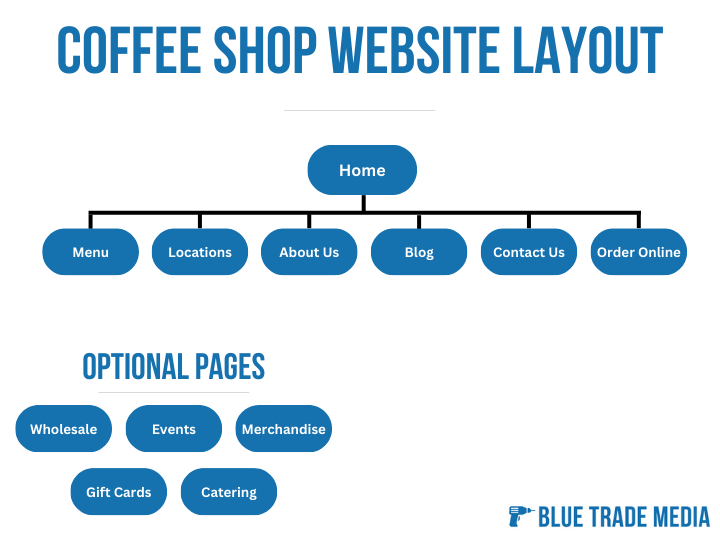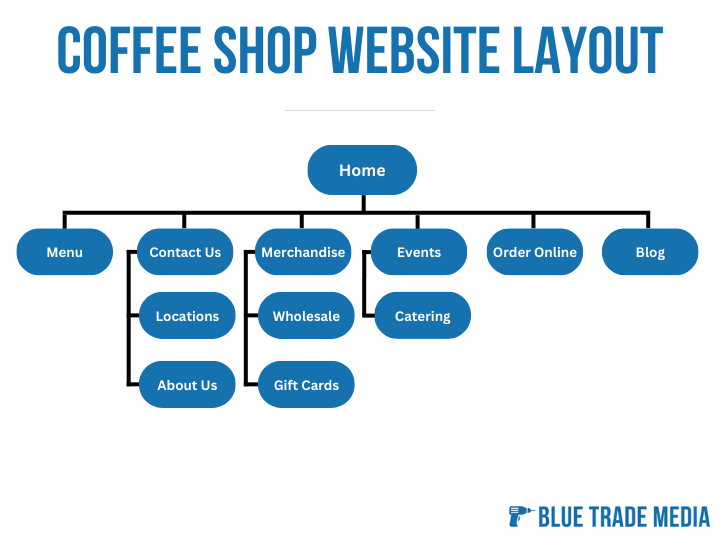What Type of Pages Should I Have on My Coffee Shop Website?
As you are creating a website for your coffee shop, the first thing you are probably wondering is what pages to include.
This can be difficult to figure out especially if you have never created a website before.
Some coffee shops have one location, multiple locations, online merchandise, catering, which impact the pages of their website.
Curious to learn what pages you should include? Continue reading as we go through the pages you can include on your coffee shop’s website and the purpose of each page.
Example of Coffee Shop Website Layout
There are 11 base pages that a coffee shop website could include:
Homepage
Menu
Locations
About Us
Blog
Contact Us
Wholesale
Events
Catering
Gift Cards
Merchandise
You can either have a linear page layout like example 1 and 2 below:
Simple Coffee Shop Website Layout Example 1:
Simple Coffee Shop Website Layout Example 2:
If you want to minimize the amount of items in your website’s navigation menu, you can create a nested structure like:
Homepage
Menu
Contact Us
Locations
About Us
Merchandise
Wholesale
Gift Cards
Events
Catering
Blog
11 Pages You Can Include on Your Coffee Shop Website
1. Homepage
If customers are searching your coffee shop by name, or visiting the link to your website from your social media and Google My Business page, the homepage will be the first page that your customers will land on.
Due to this, this should be the most informative page on your website, while keeping things at a high level and leading customers to other pages that specifically address the information they are looking for.
The kind of things you can include on this page could be information about your cafe’s story, what you offer (coffee, pastries, food, etc.), where you get your beans, your baristas and staff, the area you are located, etc.
Coffee shop homepages usually include the following 5 sections:
Introductory paragraph briefly summarizing the area you serve and information about your cafe.
Your offerings - this could be Coffee, Pastries, and Food, or it could be Menu, Wholesale, Events, Catering, Merchandise, Giftcards.
Where you source your beans and food (in-house, local, etc.).
Information about your staff and baristas.
Information about coffee in your area (local bean suppliers, the cafe scene in the area, etc.).
2. Menu
Your menu page is pretty straightforward. You will want to include your menu on your website, so that customers can look through and see if you offer the type of coffee, drinks, or pastries they are looking for.
Some of the things you can include on your menu page would be coffee, non-coffee drinks, pastries, and food.
Your online menu should directly reflect your in-house offerings, unless you have a more limited online menu that customers can directly order from.
Each of the products on your menu page should at minimum have a title, a description, and a price. This enables your customers to get a sense for what drink or meal they would prefer the most, as well as alert them to anything they may not be able to consume.
If you would like to take your menu a step further, you could include an asterisk and a qualifying statement by certain menu items if they are gluten free, contain an allergen, or are vegan.
3. Locations
Having a locations page on your coffee shop website helps build local SEO (search engine optimization), even if you only have one location.
On this page, you can provide more information about your offerings, your local area, why you chose to open your cafe in that location, and more.
This kind of page will usually cover 3 core sections:
Introductory paragraph about the area and why customers may be looking for coffee in your area.
Links to each of your offerings (this will generally be links to each of the pages on your site).
Information about how your cafe provides coffee and pastries for each type of occasion (if you host events or do catering) or customer (families, remote workers, grandparents and grandkids, etc.).
4. About Us
Cafes draw people in who are looking for a good cup of coffee (or non-coffee beverage) and pleasant atmosphere. Your coffee shop’s story and background is part of that experience.
Your About Us page can cover information about how you got started, why you chose the area for your shop, why you love serving customers in the area, what your coffee shop aims to provide to customers (a great place to go with family, work remote, etc.), and your mission, company values, and culture.
This page will usually cover the following 6 pieces of information:
When you started the coffee company
Who started the coffee company
Why you chose to start in the area you did
Why you love serving your customers
What you provide to customers
Your mission or company values/ culture
Blue Trade Note: For your About Us page, it is usually a combination of multiple paragraphs and occasional headings. Some of these components will be combined in one paragraph, so you don’t have to write a section for each of these if you don’t feel like you can easily.
5. Blog
A blog is a great way to educate customers on your topic of expertise (coffee), the area (local coffee wholesalers, etc.), and things to do (like go to a coffee shop!).
On your blog, you can create posts about coffee surrounding things like the top 5 or top 10 coffee shops in the area, how to create the perfect latte, the best whole beans, determining what coffee flavor you like the best, etc.
This page will include 2 main elements:
Blog heading/ title
Blog posts
Since coffee is such a popular beverage, there are tons of people looking up things about coffee all the time, making a blog a great opportunity to capture their attention.
6. Contact Us
A Contact Us page is a great way to make yourself accessible to your customers and potential opportunities. For instance, you may get questions from customers that allow you to expand your offerings, or you might get inquiries from local vendors or groups that want to partner with you.
On this page, you should include information like when you are open, where you are located, your contact information (phone and email), and a contact us form or general inquiry form.
A Contact Us page should usually have the following 5 sections:
Hours and days you are open.
Your physical address.
A phone number where customers can reach you.
An email address where customers can inquire about your offerings.
Your contact us form or request form (for example, if you offer event hosting).
7. Wholesale
If you sell coffee beans, a wholesale page or “Store” page is a great way to advertise your online products and increase sales.
On your Store page, you can sort coffee by roast level, decaf, caffeinated, the notes of flavor they contain, and the region they were sourced.
This page is formatted very similarly to a blog with a main heading like “Wholesale Beans” or “Store” and products below, typically pulled from an ecommerce platform or from your website.
8. Events
An Events page can serve a variety of purposes, depending on what you want to do with it. You could use it to promote events you are hosting or you could use it to provide the option for groups to request hosting their events at your shop, or you could use it for both.
On the Events page, you can include information about the types of events you host at your shop and a calendar of upcoming events and their details.
This page may include sections like:
A brief intro of the nature of events you do (your events or outside events as well).
A calendar or list of upcoming events.
The types of events you offer.
The types of groups you host events for (if you let external groups host events at your shop).
A form to request hosting an event at your shop (optional).
9. Catering
A Catering page provides you with an opportunity to advertise catering services if you offer them.
On the page, you can cover the types of events you will cater coffee (and maybe pastries for), the types of items included in your catering packages (coffee, pastries, etc.), pricing for catering packages (or ranges of pricing), and how to contact you for catering services.
If you include information like:
A heading highlighting your catering, such as “Want us to cater your next meeting or event?”
Information about your catering (how far in advance groups should submit orders, etc.).
Your catering menu options/ packages.
A form to request catering.
10. Gift Cards
If you sell gift cards to your cafe, this allows you to promote that, and makes it easier for customers to buy gift cards for themselves or their friends, family, or network.
On a giftcards page, you should provide information about your gift cards, the design options, physical or online gift cards options, and any other relevant information.
Some sections you may want to include on your page are:
Gift Card information.
Gift card order form that includes amount selection, physical or digital card (if you offer both), customer details (name, email address, message), information about who the gift card is for (name and email address), etc. (Example of Gift Card page).
11. Merchandise
This type of page will usually highlight your non-consumable products, like branded merchandise, but could be lumped into one Store page depending on how you would like to sell your products.
If you choose to have separate pages, your merchandise page should cover your non-consumable products like cups, shirts, hats, sweatshirts, coasters, koozies, bags, and more.
Like a Blog and Wholesale page, this page will usually consist of a main heading and a section that displays your products.
Determine What Pages To Include On Your Coffee Shop Website
Depending on the offerings you provide, you may have a few pages or a lot of pages on your coffee shop’s website.
The key to creating an effective site for your cafe is to include pages that are relevant to your shop. For example, if you sell products online in addition to selling it in store, you should have a page for it so that customers know.
Have questions about creating an effective website for your coffee shop? Reach out to us today. To keep learning more about how to market your small business website, subscribe to our newsletter below.